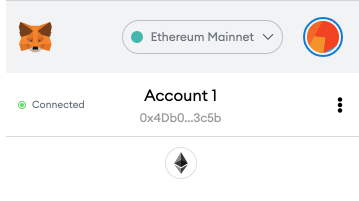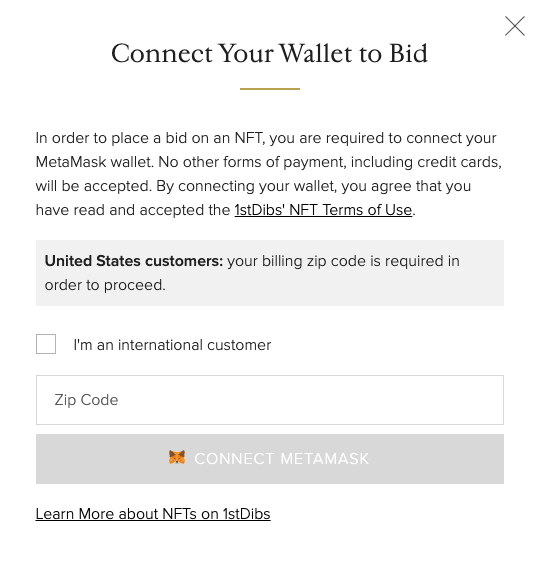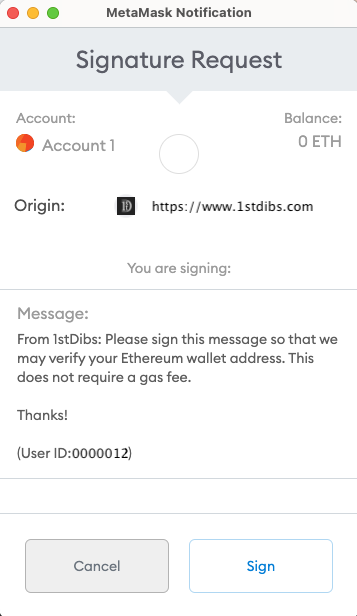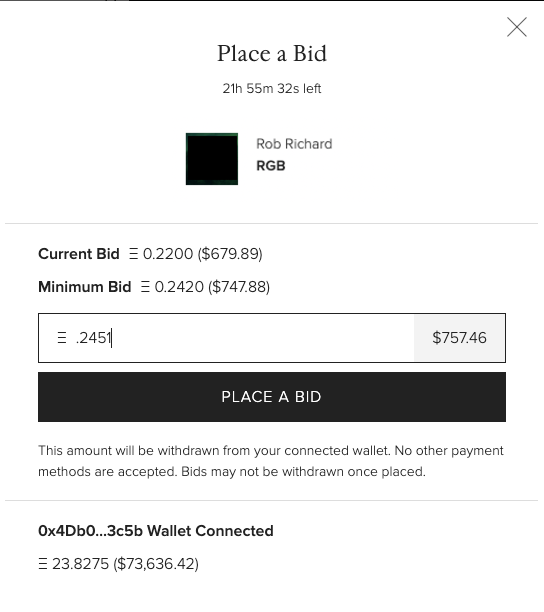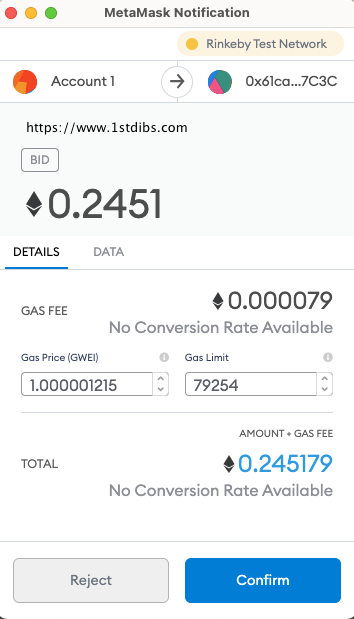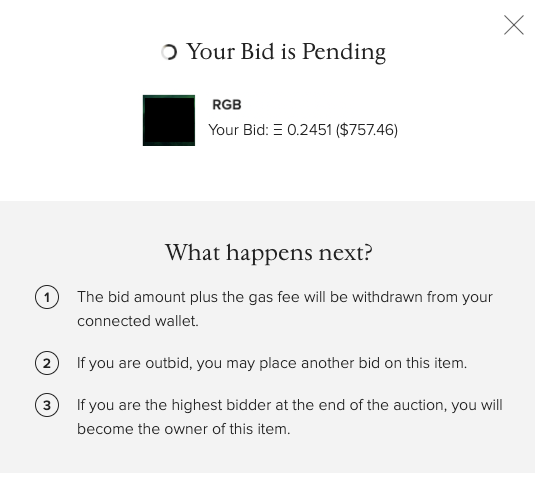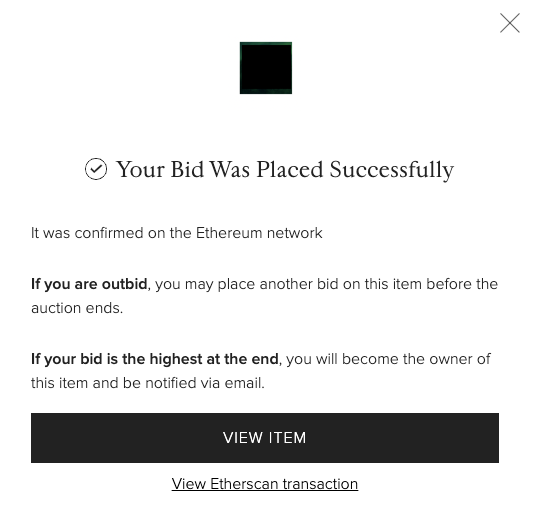NFT FAQs
Collecting NFTs on 1stDibs
Our mission is to enrich lives with the extraordinary. With that in mind, we’re excited to offer a new opportunity to our community of collectors and creators wishing to support self-expression and make meaningful connections in the digital world. We believe that NFTs are an innovative form of technology that engages creators of all mediums.
What is an NFT?
Non-fungible tokens (NFTs) are unique digital works. NFTs, along with blockchain technology, make it possible to verify the ownership history and authenticity of a work. An NFT is a digital token that contains important metadata concerning the provenance of a digital asset.
What is a genesis piece?
A “genesis piece” is the first-ever tokenized piece of work by an artist on a platform — and it is highly sought after by collectors.
What is a cryptocurrency wallet?
In order to place a bid on an NFT work on 1stDibs, you must have a crypto wallet, like MetaMask, and connect it to 1stDibs. 1stDibs requires the use of crypto wallets to interact with the Ethereum blockchain. We recommend using MetaMask, please find installation instructions here. Other wallets also work with 1sDibs via WalletConnect. We strongly recommend using a hardware wallet in tandem with MetaMask or other software wallets that you may use.
How do I get started collecting?
To get started, install MetaMask for your browser (or use your wallet of choice).
New users will have to follow the ‘create a wallet’ steps. Users who have an existing MetaMask account can import their wallet using their Secret Recovery Phrase.
If you are a brand new MetaMask user all you have to do is create a password and you will be given your unique wallet with its own unique code! You will also be given your twelve word seed phrase. NEVER give your seed phrase to anyone as it will allow them access to your wallet and all crypto funds.
Once you are logged into your MetaMask wallet it will connect to any available website automatically after you accept a prompt. You will know that your wallet has connected to the site when you see a green circle with the word ‘connected’ next to it in the top left box of the MetaMask extension.
After you have connected to the 1stDibs site and have transferred Ethereum into your wallet you are ready to start bidding.
How does bidding work?
NFTs available for bid can be found here. Each work has a set reserve price. Once the first bid is placed (at or above reserve price), a 24-hour timed auction begins. Any bid placed within the last 15 minutes of an auction will reset the auction time back 15 minutes. Auction time extensions will go on until no further bids are placed within the last 15 minutes of the auction end time.
Please note: Your bid is binding and your payment is immediately processed if you win the auction. You cannot cancel a bid after it has been placed and has been processed on the blockchain. All sales are final. There is no way to get your Ether back from the creator’s wallet after purchase unless you have an agreement with them.
Step-by-Step Bidding Instructions
Step 1: Connect Your Wallet
Be sure to have downloaded MetaMask (or another wallet) for your browser and set up your wallet before bidding. When you find an NFT you'd like to bid on, click the "Place a Bid" button. If this is your first time bidding, you will be prompted to provide your zip code and connect your wallet. The zip code is gathered only to comply with US tax regulations.
Step 2: Signature Request
In order to verify your Ethereum address your wallet will prompt for your signature for example, this is how it looks in MetaMask:
Step 3: Place your Bid
Input your desired bid amount into the bid modal and click the "Place a Bid" button.
Step 4: Wallet Bid Confirmation
Your wallet will ask you to confirm your bid and display gas fees for the blockchain transaction for example, here's the confirmation in MetaMask:
Step 5: Bid is Processed
Once you've confirmed your bid, your bid will be processed. This step may take time depending on traffic on the blockchain. You can close the processing window and your bid will continue to process. You will receive an email that your bid has confirmed.
Step 6: Bid Confirmed
Once your bid is processed on the Ethereum network, your bid is confirmed. We'll send an email if you've been outbid or if you are the highest bidder at auction end.
Timing Auctions on the Ethereum Blockchain
Auctions are hosted and settled directly on Ethereum and are based on “block time,” not conventional time. The countdown timers within the website are an approximation based on the average block completion time of the Ethereum blockchain. Bids should be placed as early as possible to ensure that they are processed by the smart contract before the close of the auction.
How can users pay for their NFT?
When you submit a bid, you'll receive a pop-up from your Ethereum wallet provider (e.g. MetaMask) asking you to confirm the transaction details and to potentially set a gas fee (network fee) price.
When are funds taken?
When you approve the information in the pop-up, your bid transaction is submitted to the Ethereum network. At this point, the transaction is pending confirmation by the network. While a transaction is pending, in MetaMask you'll see a small message at the bottom of the screen, from which you can link to view the transaction on Etherscan, the Ethereum block explorer.
Pending transactions may be confirmed within just a few seconds or take longer, depending on the gas fee you set, as well as how busy the Ethereum network is at the time. Once your transaction is confirmed by the network, the website will be updated within a few seconds to reflect it.
Are bids final? Can a user retract a bid?
Bids placed cannot be retracted for the duration of the auction. If yours is not the winning bid, it will be returned.
What happens if no one bids within the exhibition period?
The NFT remains active and available for bidding in the NFT Market section of 1stDibs. We encourage creators to continue promoting their pieces across their channels so that collectors are made aware of the auction.
What should I do if my wallet transaction gets stuck?
Using MetaMask, if your transaction has been pending for a long time, you might see a “Speed Up” button. Or, you may try opening the full-screen view by clicking the three dots to the right of your account name. Select “Expand View” and click on the transaction in question and expand its details (please note: the “Speed Up” button may not appear until your transaction has been delayed for a bit).
Once the “Speed Up” button becomes visible, you may click on it to resubmit the transaction with a higher gas price. This resubmits your transaction with the same bid amount (“nonce”) but with a higher gas fee; someone working within the blockchain (a miner) will pick up the resubmitted transaction, which causes the original transaction to be dropped as it is now considered a duplicate. You can also try to cancel your transaction by clicking the “Cancel” button in MetaMask.
Other wallets may have similar functionality to MetaMask, please see your wallet's documentation.
Understanding Your Fees
What are the gas fees?
A gas fee, or transaction fee, is charged when completing a transaction that uses cryptocurrency. The fee is collected in order to process the transaction on the blockchain network.
Why do transaction fees vary?
Transaction fees depend on several factors including network congestion, transaction confirmation times and transaction size. (A lower fee means a lower priority in the blockchain network)
Why does my bid cost more than the bid I chose to place?
The network includes a gas fee with your bid to ensure it goes onto the blockchain.
What is a buyer's premium?
This is an additional charge on the “hammer price” or the price realized by an item sold at an auction that the winner must pay. It is typically no more than 15% of the winning bid. The buyer will pay for the item with the additional premium, along with any other fees that are charged by the platform or auction house such as sales tax. The buyer’s premium for any specific auction will be displayed during the auction process.
Where can I find the auction items I’ve won?
The auctions you’ve won can be found on your profile page. To find your profile page, you must be logged in with your wallet connected to 1stDibs. Then,
- Go to the NFT section of 1stDibs
- In the upper right on desktop, hover over your address and select View Profile (or Create Profile if you haven't created your profile).
- You’ll also find any auction items you’re actively bidding on and have not yet won as well as auctions that have concluded which you did not win.
- In addition to that, you can click on the contract address on the product details page to view all transactions related to the token contract on Etherscan.
Does 1stDibs have a secondary market?
Yes! To list an NFT that you have purchased on 1stDibs, follow these steps:
- Go to your profile
Select the Collection tab
Click the Create Auction button on the NFT that you wish to sell
Follow the on-screen instructions
About Copyrighting
Creating and selling NFTs based on artwork to which you don’t hold the rights is an infringement.
The purchased item from the auction will be stored in your unique wallet address on the blockchain. Only you will have the unique code. You are considered the owner/collector of that particular NFT.
It is important to note that a creator retains the copyright to the NFTs they create for the auctions on 1stDibs, meaning that the creator can copy, reproduce, or make derivatives of the work, subject to the limitations set forth in the NFT Terms.
The Creator’s Work underlying each NFT, and all intellectual property rights in or relating to any of the foregoing, is owned by Creator until transferred to a Collector. You acknowledge and agree that after a sale, the Creator retains the copyright to the Work, meaning that the Creator can copy, reproduce, or make derivatives of the Work, subject to the limitations set forth in these NFT Terms. Notwithstanding the foregoing, subject to, and in accordance with these NFT Terms, the Creator hereby acknowledges, understands, and agrees that minting an NFT on the NFT Marketplace constitutes an express and affirmative grant of the limited license rights to the NFT to all subsequent Collectors of the NFT and 1stDibs, as provided herein.
As a collector, what rights do I have?
Collectors have the following rights regarding a purchased NFT:
- Download. A winning Collector will have access to an IPFS URI where you can download the work’s original, full-resolution files. This URI is intended to be permanent. If, in the future, 1stDibs is not able to maintain the IPFS URI, Collectors will receive prior notice.
- Display. A winning Collector has the right to display the work both privately and publicly, in both virtual and physical environments.
- Loan or lease the work. A winning Collector may grant others the temporary right to display the work.
- Resell. A winning Collector is entitled to transfer their rights to the NFT to another collector or entity.
- Authenticity. 1stDibs will use a public blockchain to record the provenance of the NFT.
- No copyright. A winning Collector has no right to copy, reproduce, or make derivatives of the purchased NFT except to protect and document their ownership of the purchased NFT (for example by backing up the NFT in cloud-based storage and/or a personal hard drive).
Caring for Your NFTs
- An Ethereum wallet keeps your NFTs secure
- Hardware wallets offer ultimate security by keeping your private keys disconnected from the internet.
- Never share your account’s private key or your wallet’s seed phrase (also called a mnemonic).
- Please read how to connect a hardware wallet to MetaMask.
- Your digital assets must be managed
- Just as you would need to care for a physical artwork like a painting by ensuring its environment is optimal, so must you care for your digital artwork.
- You should download and backup the original work (digital asset; JPEG, MP4, &c) and the metadata (JSON) associated with your NFT.
- There is a link to the metadata and the work’s original, full-resolution files from the NFT detail page on 1stDibs.
- Pin the digital asset & metadata to IPFS using a service like Pinata. Read Work with Remote Pinning Services for more details.
- Using Pinata, you may pin both the full-resolution files of the work and its metadata by pinning the content ID (CID) of both. The CID of the work and the metadata may be found on the NFT detail page on 1stDibs.com.
- Pinata is free up to 1GB of storage
- We strongly recommend backing up the original work by placing it in cloud-based storage and/or a personal hard drive in addition to pinning it to IPFS.
- To learn more about IPFS click here.
- Smart contracts ensure the authenticity of your NFT
- Smart contracts are executed between sellers and buyers, without any third-party involvement. These contracts contain the terms and conditions of an agreement between the two parties which have been written into code. The agreements facilitate the exchange of money, shares, property — or any asset.
For Creators
How do I list/mint my NFTs?
Please fill out our creator application and a representative from 1stDibs will contact you if there’s interest.
How does 1stDibs decide which NFT creators to invite?
The value and health of the marketplace depend not only on having quality creators, but a community of collectors to support them. We carefully monitor the number of active collectors on the site and make sure that the number of creators we invite onto 1stDibs is proportional.
We are working to grow 1stDibs into a marketplace that can support even more artists than we currently do. Even if you aren't invited for the current round, we hope to bring you in as an artist sometime in the future. In the meantime, we encourage you to join our discussions on our Discord server.